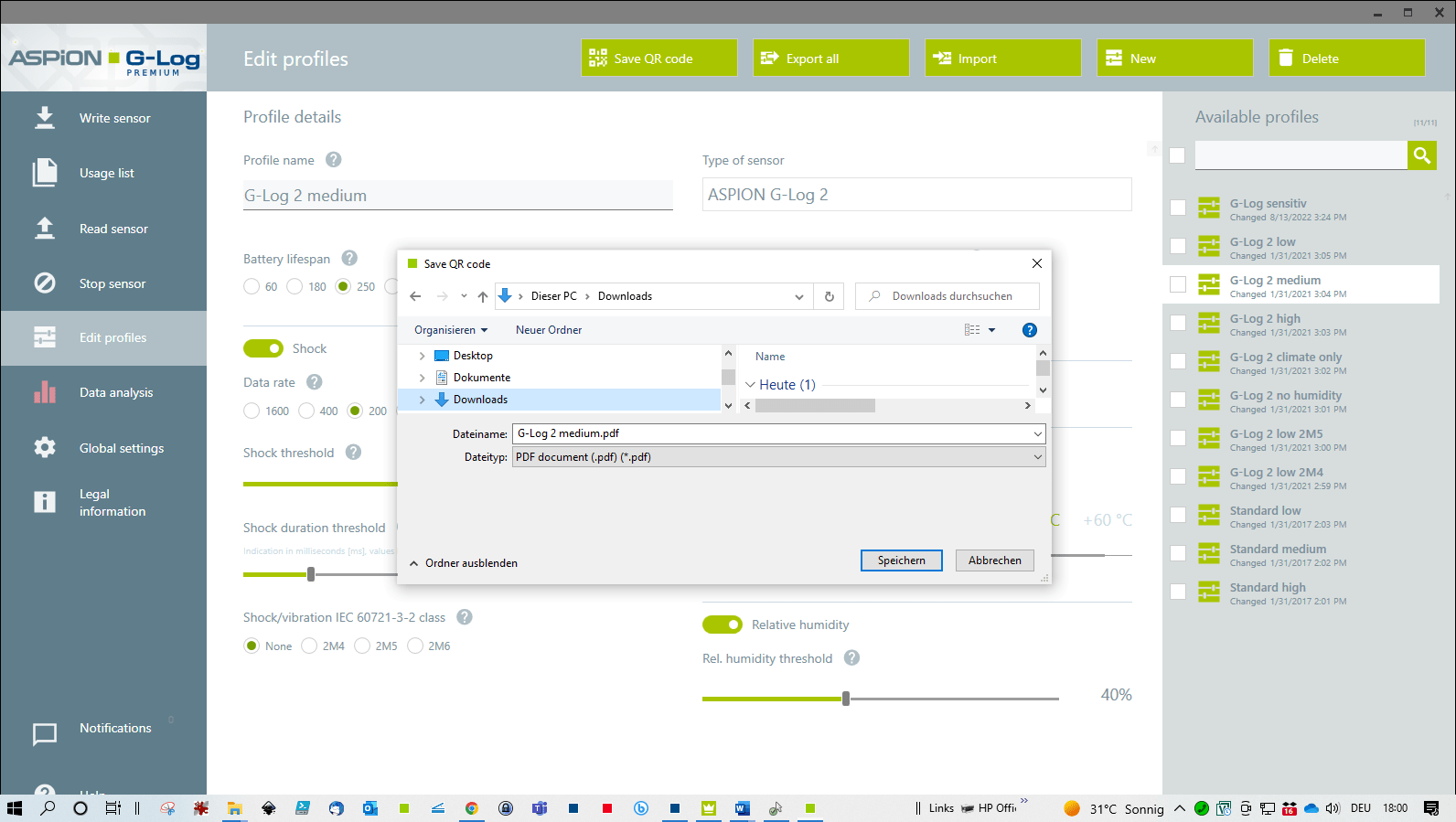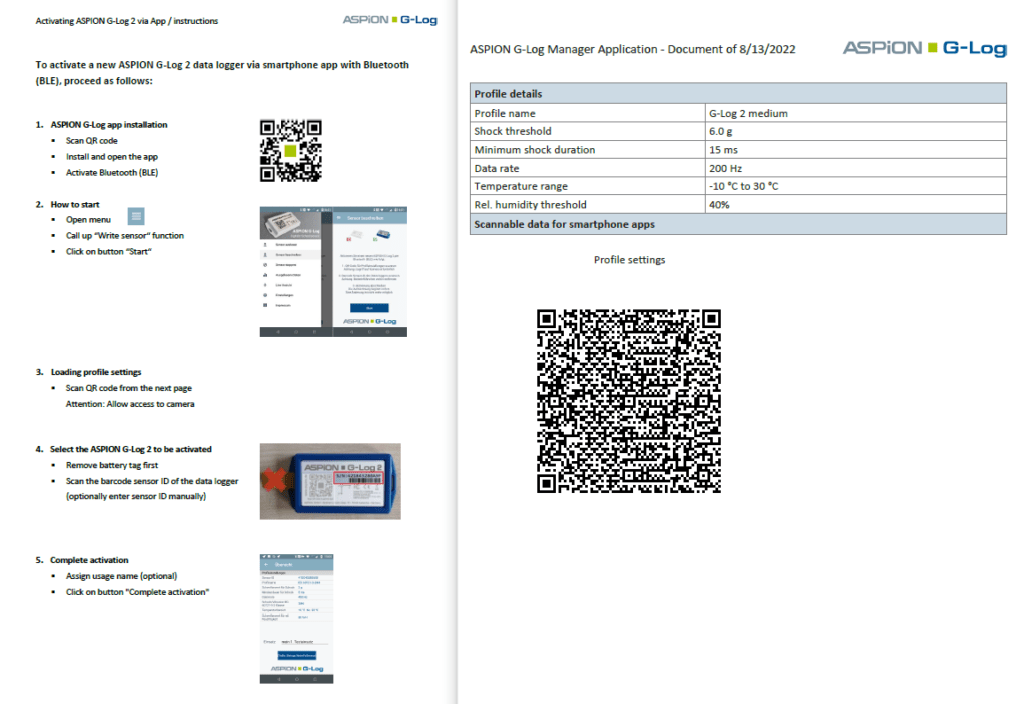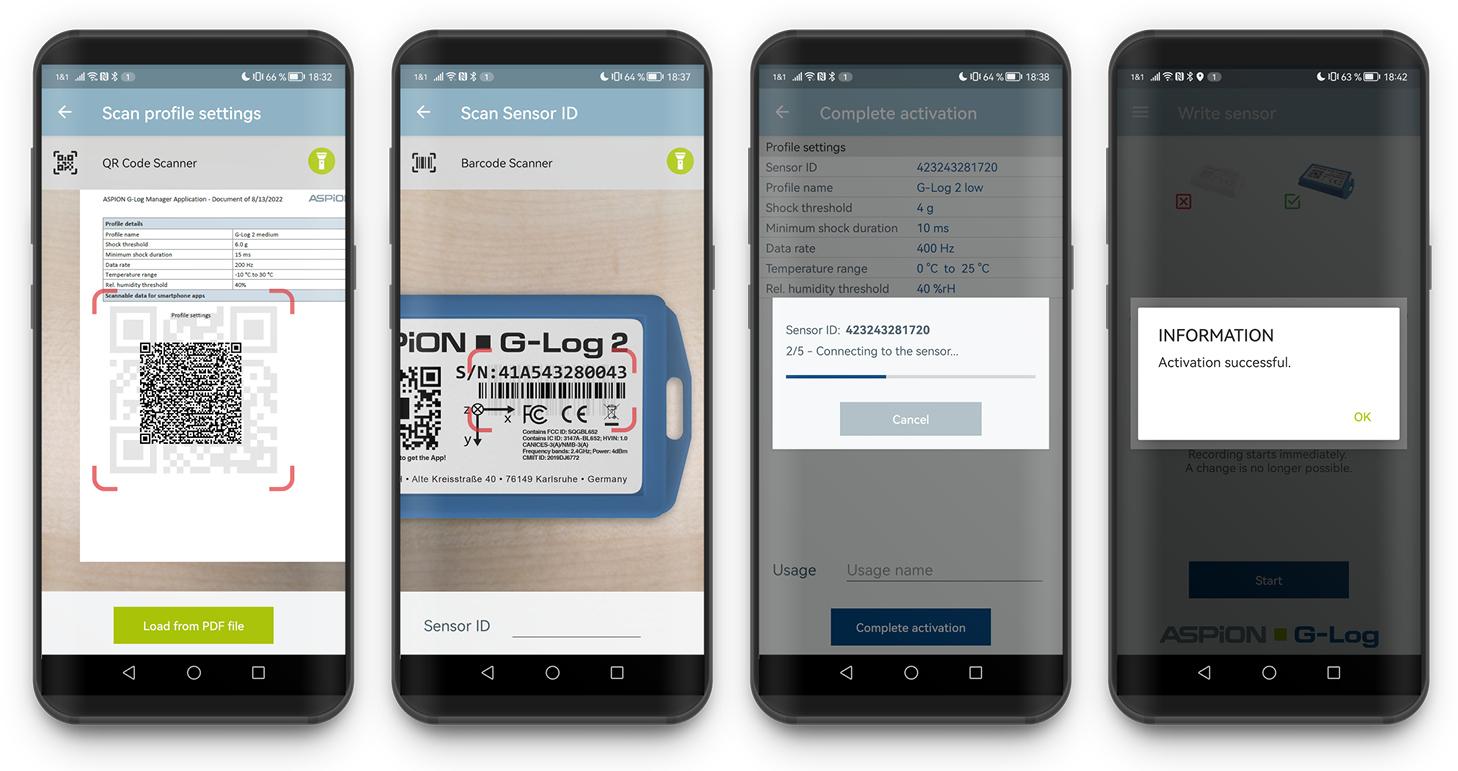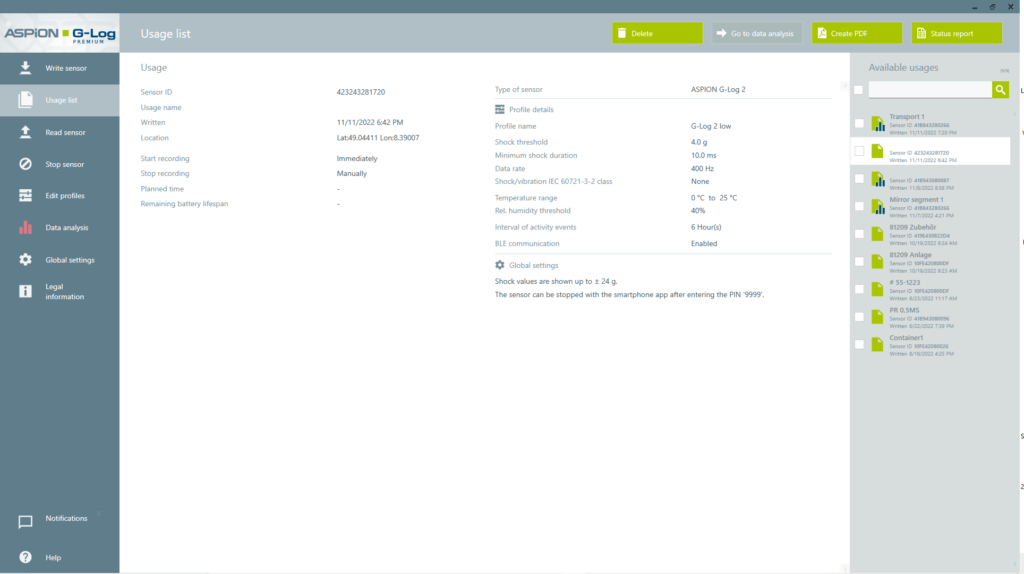Unique features for ASPION G-Log shock and climate data loggers:
The new version 6 offers great flexibility and maximum ease of use!
The new version 6 offers new functions and enhancements for all ASPION data loggers. Hardware, software and apps have been further developed throughout and numerous customer requirements have been implemented in a user-friendly way. One highlight is the easy start-up of ASPION G-Log 2 shock and climate loggers via smartphone app, which at the same time guarantees full flexibility, transparency and process reliability. Get to know the details here!
To be able to use the new functions immediately, update your PC software via the customer portal and use the latest version of the smartphone app. Delivery of the new data loggers and software starts now!
Highlights of the new version 6 for all data loggers
Further highlights - depending on the variant
Higher comfort all along the line: New functions for all ASPION data loggers
With the new version 6 of the PC software, you can navigate through the recorded data in a user-friendly way. Individual event data can also be clearly shown or hidden to display the information according to your needs. With the new cut-out tool, you can save any view as image file at the touch of a button for flexible documentation or forwarding of detailed data.
For particularly heavy goods and special requirements, you can record shocks and vibrations from as little as 0.2 g with any ASPION data logger. Expert knowledge is always advisable for this application.
The new notification service provides clear information about newly imported data analyses. Loading larger quantities of data in the background now also allows you to work quickly immediately after starting the software.
The ASPION G-Log Manager offers numerous new functions in the new version 6.
Activate ASPION G-Log 2 via app: process-safe and with full transparency
You can now activate the ASPION G-Log 2 shock and climate data logger in combination with the Premium Service via app in a process-safe and location-independent manner via BLE. Through the orchestrated interaction of PC software, cloud transfer and app, you retain complete control and transparency of all devices used at all times.
As an industrial customer, this extension gives you maximum flexibility with simultaneous process reliability and transparency. In particular, collaboration in distributed structures and with suppliers is supported in a user-friendly way and independent of location.
By equipping the data logger with a battery pull tab, unnecessary battery consumption is prevented, for example, during delivery or storage times.
The new version 6 of the PC software is available for download in the ASPION customer portal. There you will also find valuable information such as white papers, FAQs, documentation and much more.
Smartphone app for Android and iOS
Questions? Would you like advice or a quote? Get in touch with us!
Do you have questions or would you like advice on your requirements for smart transport monitoring of your valuable goods? Or would you like a concrete offer? We will be happy to advise and inform you without obligation about specific possibilities for your needs.
Call us at +49 721 / 85149 122 or send us an e-mail at info@aspion.de. We look forward to it!